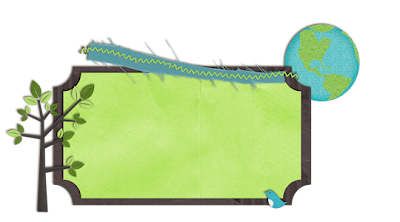A great big thanks to Anne of Fishbowl Designs for allowing me to use these beautiful graphics for this Earth Day background & header!
To install the backround you will need make sure you are using the minima template. If you know you are using that then simply go to the next step. I
f you aren't sure then go to customize,then ‚layout‚ then ‚pick a new template‚ then choose a minima template.If you already are using the minima template go to your blogger dashboard and click on the layout link, then click on Edit HTML. Scroll down for the section that looks like this:
body {
background:$bgcolor;background-image:url(http://img36.imageshack.us/img36/8872/ecobackground.png);background-position: center; background-repeat:repeat; background-attachment: fixed;
margin:0; color:$textcolor; font:x-small Georgia Serif; font-size/* */:/**/small; font-size: /**/small; text-align: center;
}copy the red text above and paste it on top of the text that is currently there.
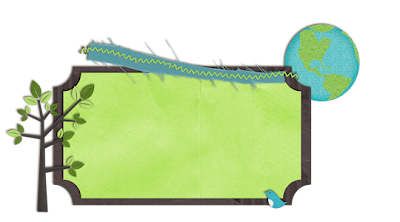
To install the header first copy the above picture to your computer by right clicking and saving it. Then go to Layout, then click on page elements. Click on edit in the Header box, then where it says From your computer add the saved copy of the header.
**make sure you click on the "instead of title and description" button and the "shrink to fit"**
(If you want to personalize your header simply open it in any photo editing program and add your text.)
I hope you like the Earth Day Blog layout and don't forget to Recycle!